"i have a recurring gift through realm"
Follow these steps below to set up your new giving profile on Subsplash, then cancel your current recurring gift with Realm.
#1: Set up new recurring gift through Subsplash
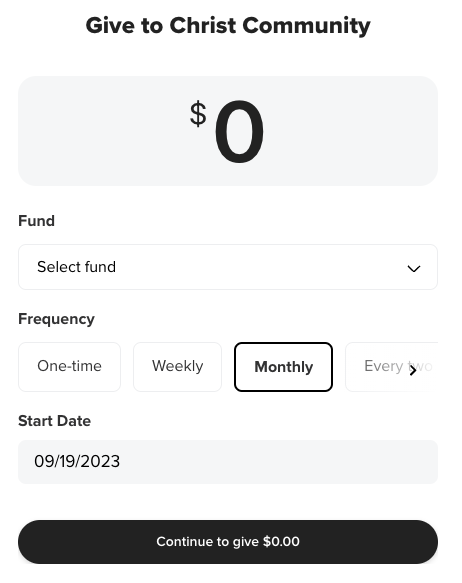
#2: Proceed to cancel recurring gift through Realm
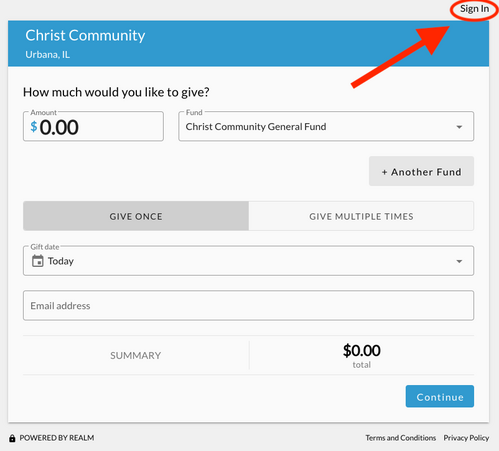
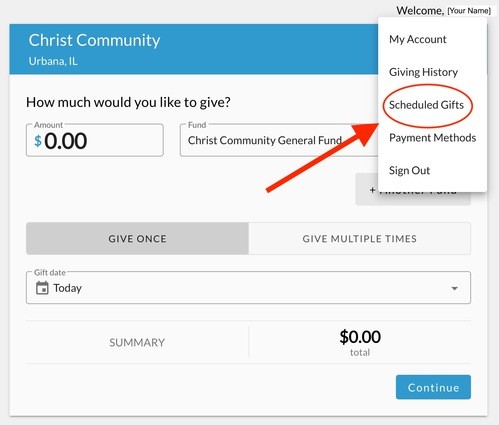
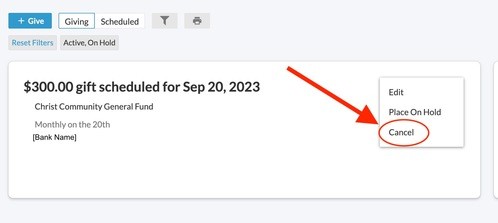
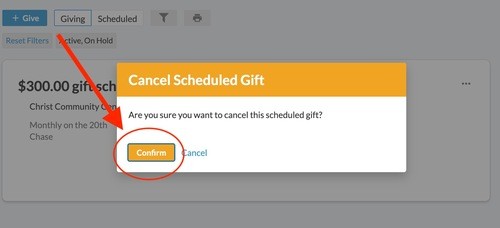
This two step process will take less than 10 minutes! If you have any trouble, Jordan is available to walk you through the process!
Send him an email at jordan@christcommunitycu.com if you'd like to set up a call to go through the process together.
Send him an email at jordan@christcommunitycu.com if you'd like to set up a call to go through the process together.
